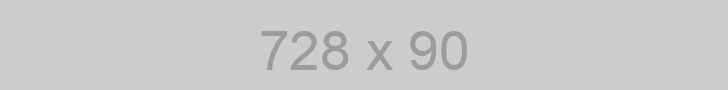
In the digital age, leveraging online tools can significantly enhance productivity and efficiency. This guide delves into four essential online tools: Number to Text Generator, CSS Icon Generator, SEO Analysis Tool, and XML Sitemap. Understanding these tools and their applications can streamline various tasks, from content creation to website optimization.
A Number to Text Generator is a tool that converts numerical values into their corresponding text representation. This is particularly useful for financial documents, legal papers, and any context where numbers need to be written out in words for clarity or formality.
The generator takes a numerical input and converts it into text based on predefined linguistic rules. For example, the number "123" would be converted to "one hundred twenty-three."
Using a Number to Text Generator offers several advantages:
A CSS Icon Generator is a tool that allows users to create customized icons using CSS (Cascading Style Sheets). These icons can be used in web design to enhance the visual appeal and functionality of websites.
The generator provides an interface where users can select or design icons, customize their appearance, and generate the corresponding CSS code. This code can then be integrated into a website's stylesheet.
Using a CSS Icon Generator provides numerous benefits:
An SEO (Search Engine Optimization) Analysis Tool helps website owners and digital marketers optimize their websites for search engines. This tool analyzes various aspects of a website and provides insights to improve its search engine ranking.
The tool crawls a website to assess factors such as keyword usage, meta tags, content quality, backlinks, and technical SEO elements. It then generates a report highlighting strengths, weaknesses, and recommendations for improvement.
Using an SEO Analysis Tool offers significant advantages:
An XML Sitemap is a file that lists all the pages of a website to help search engines crawl and index the site's content more effectively. Creating and submitting an XML Sitemap can improve a website's SEO and ensure all pages are indexed.
The sitemap is an XML file that includes URLs of the website's pages, along with metadata such as the last modified date, change frequency, and priority. Search engines use this information to understand the structure of the site and prioritize crawling.
Using an XML Sitemap offers several benefits:
Online tools such as Number to Text Generators, CSS Icon Generators, SEO Analysis Tools, and XML Sitemaps are invaluable resources for enhancing productivity, optimizing web design, and improving search engine visibility. By understanding and utilizing these tools, individuals and businesses can streamline their workflows, create more effective digital content, and achieve better results in their online endeavors.
In today's digital age, having access to efficient and user-friendly online tools is essential for productivity and convenience. This guide provides a comprehensive overview of four valuable online tools: Image Converter, Image Compress/Resizer, PDF Converter/Merger, and Table Generator. By understanding their functionalities and benefits, you can utilize these tools to streamline your tasks and enhance your digital workflows.
An Image Converter is a tool that allows users to convert images from one format to another. This is particularly useful when you need to change an image's format for compatibility with different applications, devices, or websites.
Most image converters support a wide range of formats including JPEG, PNG, GIF, BMP, TIFF, and WEBP. This versatility ensures that users can convert images to the format that best suits their needs.
Using an image converter offers several benefits including:
The Image Compress/Resizer tool is designed to reduce the file size of images and adjust their dimensions. This is essential for optimizing images for web use, saving storage space, and improving load times.
Image compression can be lossless or lossy:
Resizing images involves changing their dimensions (width and height). This can be done by specifying the exact dimensions or by using a percentage scale. Resizing is crucial for ensuring images fit well within their intended use, such as on websites or in documents.
Using an image compress/resizer offers numerous advantages:
A PDF Converter/Merger is a versatile tool that allows users to convert various file formats to PDF, as well as merge multiple PDF files into a single document. This is particularly useful for document management, sharing, and archival.
Common conversions include:
Using a PDF converter/merger offers several benefits:
A Table Generator is a tool that allows users to create customized tables for various applications, including web design, data presentation, and reports. This tool simplifies the process of designing and formatting tables.
Using a table generator provides several advantages:
Online tools such as Image Converters, Image Compress/Resizers, PDF Converters/Mergers, and Table Generators offer tremendous benefits for enhancing productivity and efficiency. By leveraging these tools, users can streamline their workflows, optimize digital content, and manage documents more effectively. Understanding how to use these tools and the advantages they provide can significantly improve both personal and professional tasks.